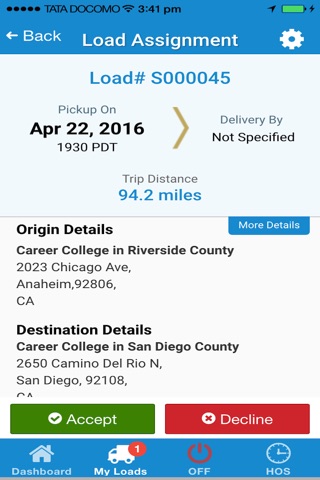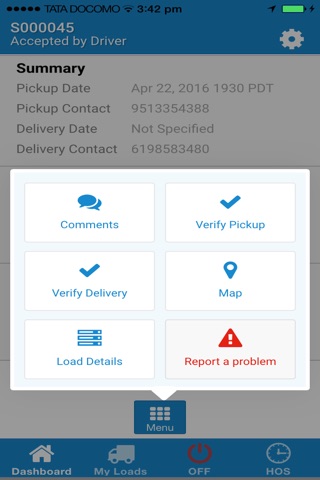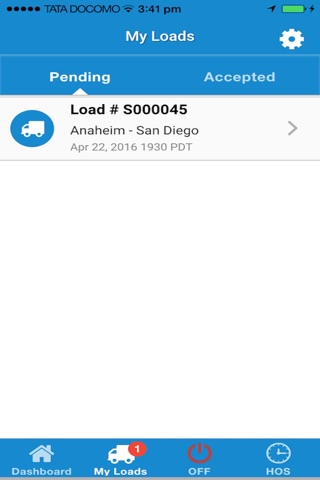The Laneaxis Application cannot be used by anyone who is not invited to join the community. If anyone downloads the application from the App store it will show them a Sign in or Register page and they will not be able to go any further. We are currently using it with a limited sub set of users that we have hand selected.
Shipper integrated system providing visibility, digitization and tracking loads in transit.
Screen Description :
1)Registration : User can register with this screen. But for that user needs an invite.
2) Login : After register, User can login through login screen.
3)Load Assignment : Once user logged in, user will be able to get the load through Load Assignment screen.
4) Load Details : User can view load details on this screen .
5) Dashboard: Once user accept the load from "Load Assignment" screen, user can see Dashboard screen.
6) Current Location : By clicking on view map on Dashboard, user can see Current Location screen. On this user will be able to see the source and destination address of load on map as well as own location.
** Note : This application uses GPS services for tracking the load "Continued use of GPS running in the background can dramatically decrease battery life."
7) Report A Problem: If user faces any problem during transit, he can report it by clicking on Report a Problem button that will redirect user to Report A Problem screen and user can enter details about the problem and can click a picture.